CoCom
The CoCom panel is focused on analyzing source code information obtained
from Graal. Graal is a tool
which uses a wide range of Backends for specific tasks, one of them
being Code Complexity(CoCom) which provides source code related
information such as Code Complexity, Lines of Code, Functions and many
more from a given software repository.
Metrics
From left to right and top to bottom, some of the metrics provided are:
- Repositories Overview: Overview of all the repositories and overall metrics per project.
- Evolution: Code Complexity & Functions: Evolution of Code Complexity and Functions over a given period of time.
- Evolution: LOC & Comments: Evolution of Lines of Code and Comment Lines over a given period of time.
- All Files: Code complexity, LOC and ratios: Shows metrics such as Code Complexity, LOC, Functions, and others for every file in a project. It can be delegated for a module with the help of the Selector.
Additionally, the visualizations can be delegated with the help of Selector at the Top(left);
which provides filters such as Module Path, Interval, Repository and many more
for specific purposes.
Files
To use this dashboard with your own GrimoireLab deployment you need to:
- See grimoirelab-sirmordred documentation for details on how to deploy it.
- Import the following JSON files using Kidash tool.
| Index Pattern | —– | Dashboard |
Command line instructions
Once you have the data in place, if you need to manually upload the dashboard execute the following commands:
kidash -e https://user:pass@localhost:443/data --import cocom-index-pattern.json
kidash -e https://user:pass@localhost:443/data --import cocom_study-index-pattern.json
kidash -e https://user:pass@localhost:443/data --import cocom.json
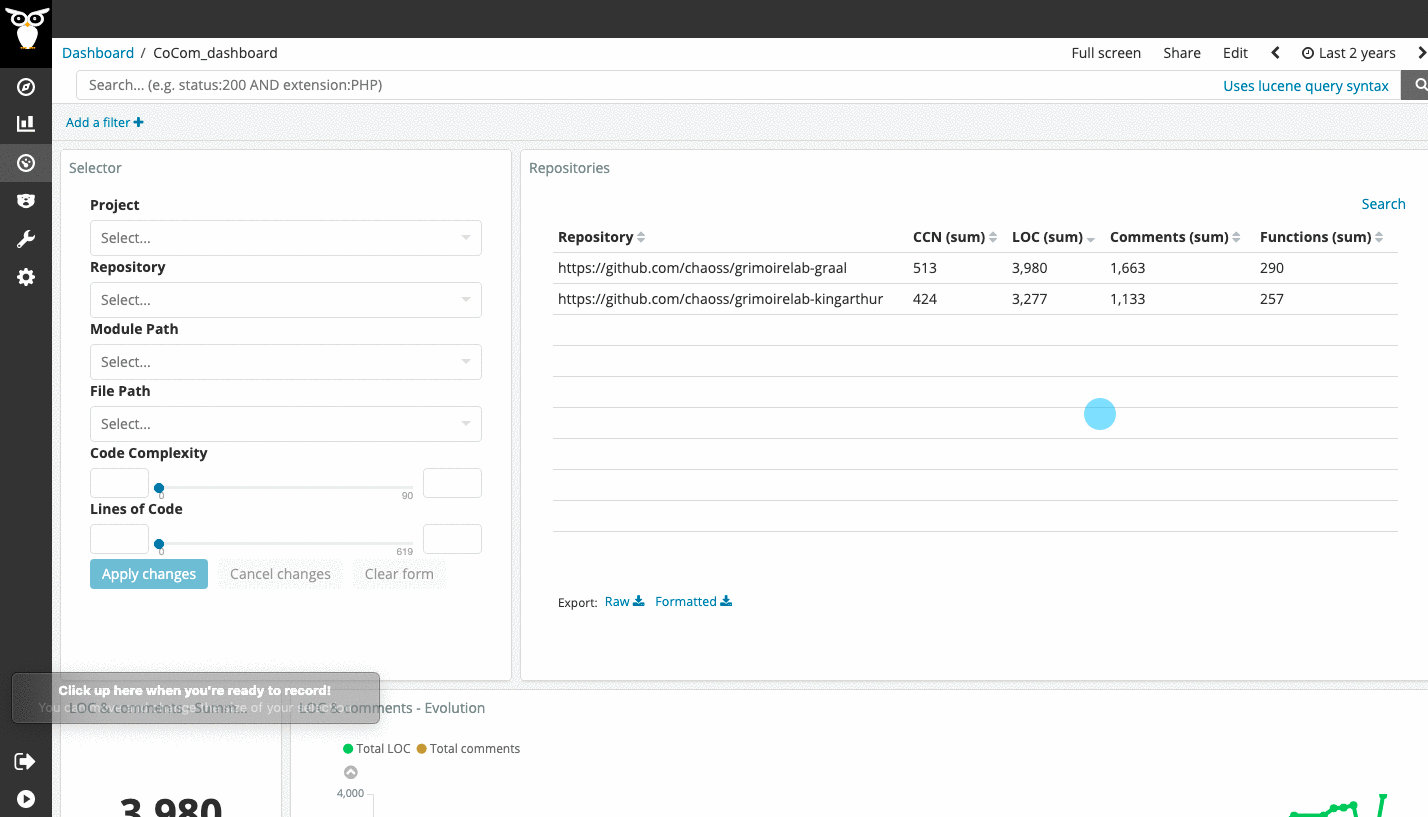
Edit this doc