Git
The Git panel shows information about commits in git repositories. For each commit, git stores meta-information about who authored the commit (author), and when, and about who included the commit in the repository (committer), and when.
Each author and committer in git are usually identified by a name and an email address. We use the information in the email addresses to find domains and as a first approach to enrich the information to obtain organizations information.
Dates and times (author time, committer time) in git are expressed usually in the time zone of the computer where the person performed the action (creation of the commit, or merging of it in the repository). We use that to display time zone information.
Files
To use this dashboard with your own GrimoireLab deployment you need to:
- Check
gitindex is available on your GrimoireLab instance (see grimoirelab-sirmordred documentation for details on how to deploy it). - Import the following JSON files using Kidash tool.
| Index Pattern | —– | Dashboard |
Command line instructions
Once you have the data in place, if you need to manually upload the dashboard execute the following commands:
kidash -e https://user:pass@localhost:443/data --import git-index-pattern.json
kidash -e https://user:pass@localhost:443/data --import git.json
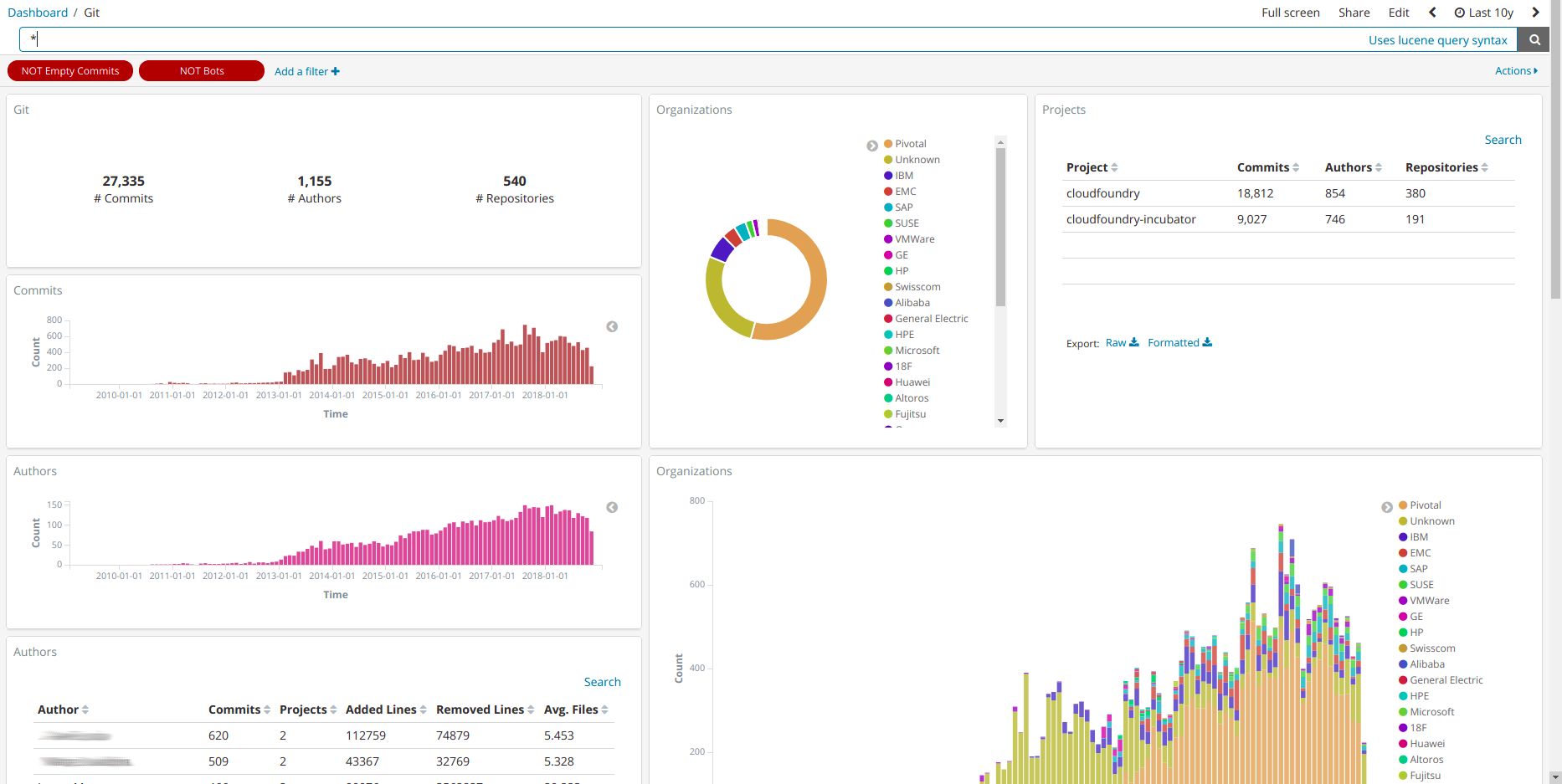
Edit this doc