GitHub closed events
This dashboard shows information related to the connection between the issues closed by pull requests. Such connections are derived from the close events returned by the GitHub API. The widgets in the dashboard are described below.
- Summary gives an idea of the number of issues fixed.
- Projects highlights statistics of the number of issues fixed on the different projects.
- Selector allows focusing on one or more repositories.
- Issues fixed by Organizations offers a view of the issues fixed by pull request submitters’ organizations.
- Issues fixed by Organizations, over time shows the evolution of the issues fixed by pull request submitters’ organizations.
- Table provides details about the issues, the pull requests and the people involved (reporter, merger and submitter).
Building the Dashboard: details about Index and Fields
This dashboard is built on top of a search on github_events index which includes the closing events by pull
requests. The generation of such events is described below.
When a pull request references a keyword (e.g., fixes, closes, resolves) and issue number, GitHub creates an association between the pull request and the issue. When the pull request is merged into the repository’s default branch, the corresponding issue is automatically closed, and the corresponding event is generated.
By default, the closed event includes the author that triggered the action (e.g., the user that merged a pull request).
During the enrichment process, the issue reporter and pull request submitter are also added to the enriched
items (attributes reporter_* and submitter_*).
Files
To use this dashboard with your own GrimoireLab deployment you need to:
- Check
github_eventsindex is available on your GrimoireLab instance (see grimoirelab-sirmordred documentation for details on how to deploy it). - Import the following JSON files using Kidash tool.
| Index Pattern | —– | Dashboard |
Command line instructions
Once you have the data in place, if you need to manually upload the dashboard execute the following commands:
kidash -e https://user:pass@localhost:443/data --import github_events-index-pattern.json
kidash -e https://user:pass@localhost:443/data --import github_events_closed.json
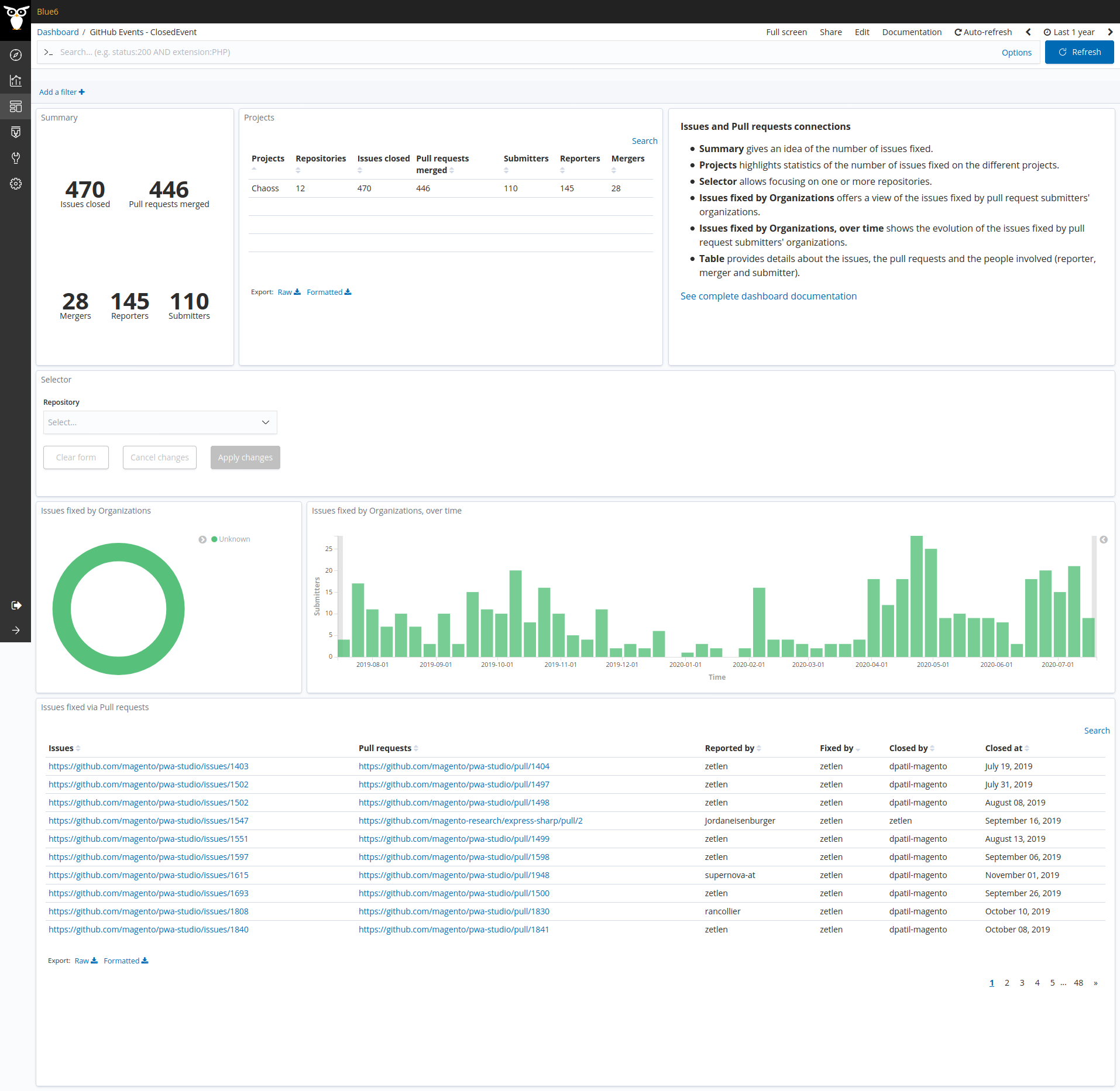
Edit this doc