GitHub Issues
GitHub Issues panels show information related to how community evolves in terms of submitters, domains and activity.
These panels show activity by domains and repositories. Each issue has a creation date and closing date, and of course a state (open or closed). We measure activity based on the amount of tickets created over time and their states.
This way, we can filter to get activity information related to a given submitter, domain or/and repository.
Files
To use this dashboard with your own GrimoireLab deployment you need to:
- Check
github_issuesindex is available on your GrimoireLab instance (see grimoirelab-sirmordred documentation for details on how to deploy it). - Import the following JSON files using Kidash tool.
| Index Pattern | —– | Dashboard |
Command line instructions
Once you have the data in place, if you need to manually upload the dashboard execute the following commands:
kidash -e https://user:pass@localhost:443/data --import github_issues-index-pattern.json
kidash -e https://user:pass@localhost:443/data --import github_issues.json
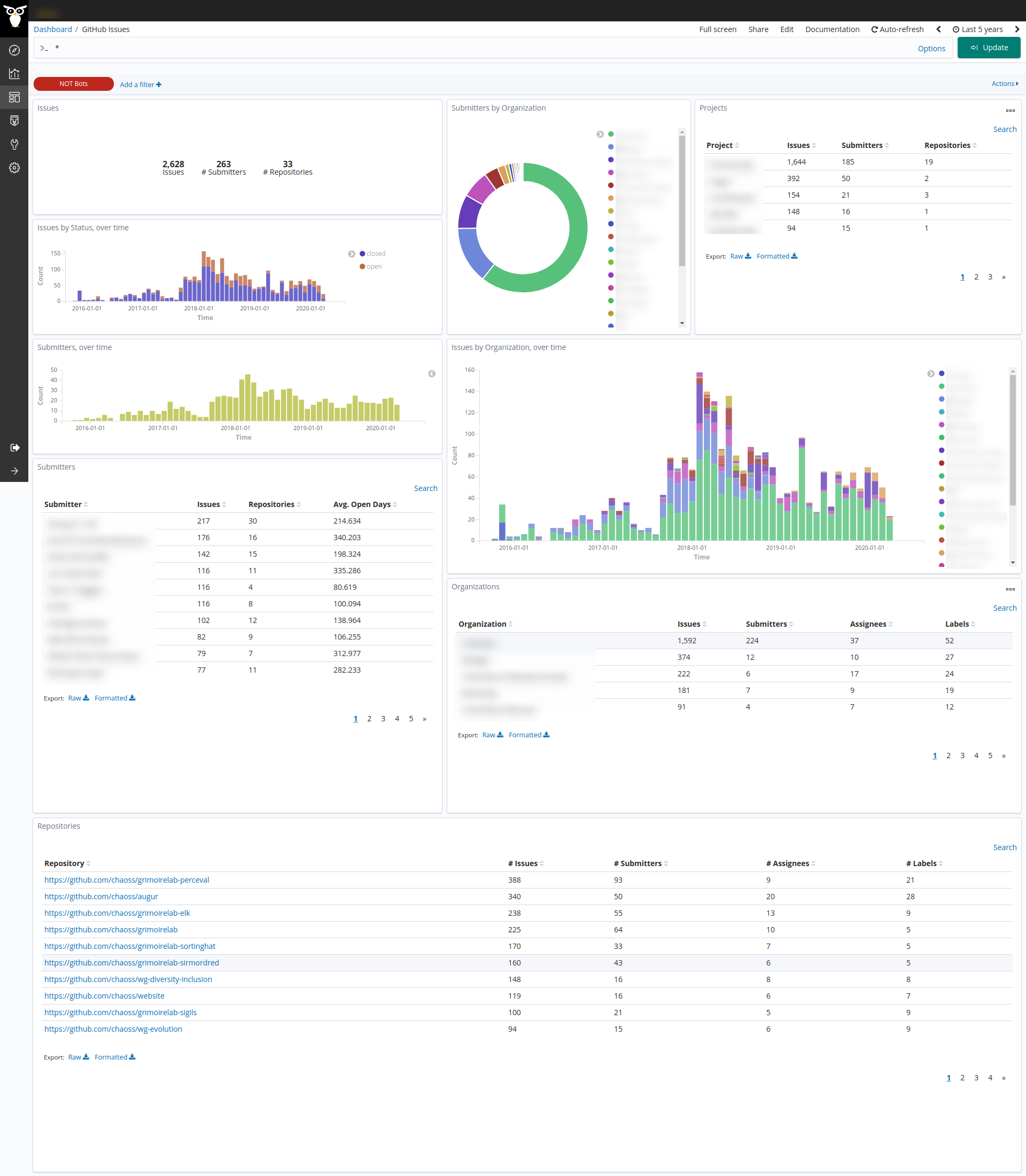
Edit this doc