GitHub Issues Comments Feelings
This dashboard enhances the dashboard about GitHub issues comments and collaboration with additional widgets that focus on emotion and sentiment data extracted from the issue comments.
Emotions can be of the following types: Anger, Fear, Joy, Love, Sadness and Surprise. Comments which emotion has not
been identified are marked as Not classified.
Sentiment can assume the values: Positive, Neutral and Negative. Comments which sentiment has not been identified are marked as Not classified.
The new widgets are described below.
- Emotions overview: a pie chart that shows the proportion of the different emotions in the issue trackers.
- Emotions per repository: a pie chart that highlights the number of comments per emotion per each issue tracker.
- Emotions per issue: a table that focuses on the number of comments per emotion per issue.
- Sentiment overview: a pie chart that shows the proportion of the different sentiments in the issue trackers.
- Emotions per repository: a pie chart that highlights the number of comments per sentiment per each issue tracker.
- Emotions per issue: a table that focuses on the number of comments per sentiment per issue.
Getting sentiment and emotion data
Sentiment and emotion data is obtained via the CROSS-NLP-REST-API tool. Details about how to execute it in combination with GrimoireLab are available in the GrimoireLab repository.
The fields that can be used to aggregate sentiment and emotion data are the followings:
- has_emotion: 0 if the emotion has been extracted yet from the comment, 1 otherwise
- has_sentiment: 0 if the sentiment has been extracted yet from the comment, 1 otherwise
- feeling_emotion: Label of the emotion
- feeling_sentiment: Label of the sentiment
Files
To use this dashboard with your own GrimoireLab deployment you need to:
- Check
github2_issuesindex is available on your GrimoireLab instance (see grimoirelab-sirmordred documentation and how to configure third party stuff to add sentiment and emotion for details on how to deploy it). - Import the following JSON files using Kidash tool.
| Index Pattern | —– | Dashboard |
Command line instructions
Once you have the data in place, if you need to manually upload the dashboard execute the following commands:
kidash -e https://user:pass@localhost:443/data --import github2_issues-index-pattern.json
kidash -e https://user:pass@localhost:443/data --import github2_issues_comments_feelings.json
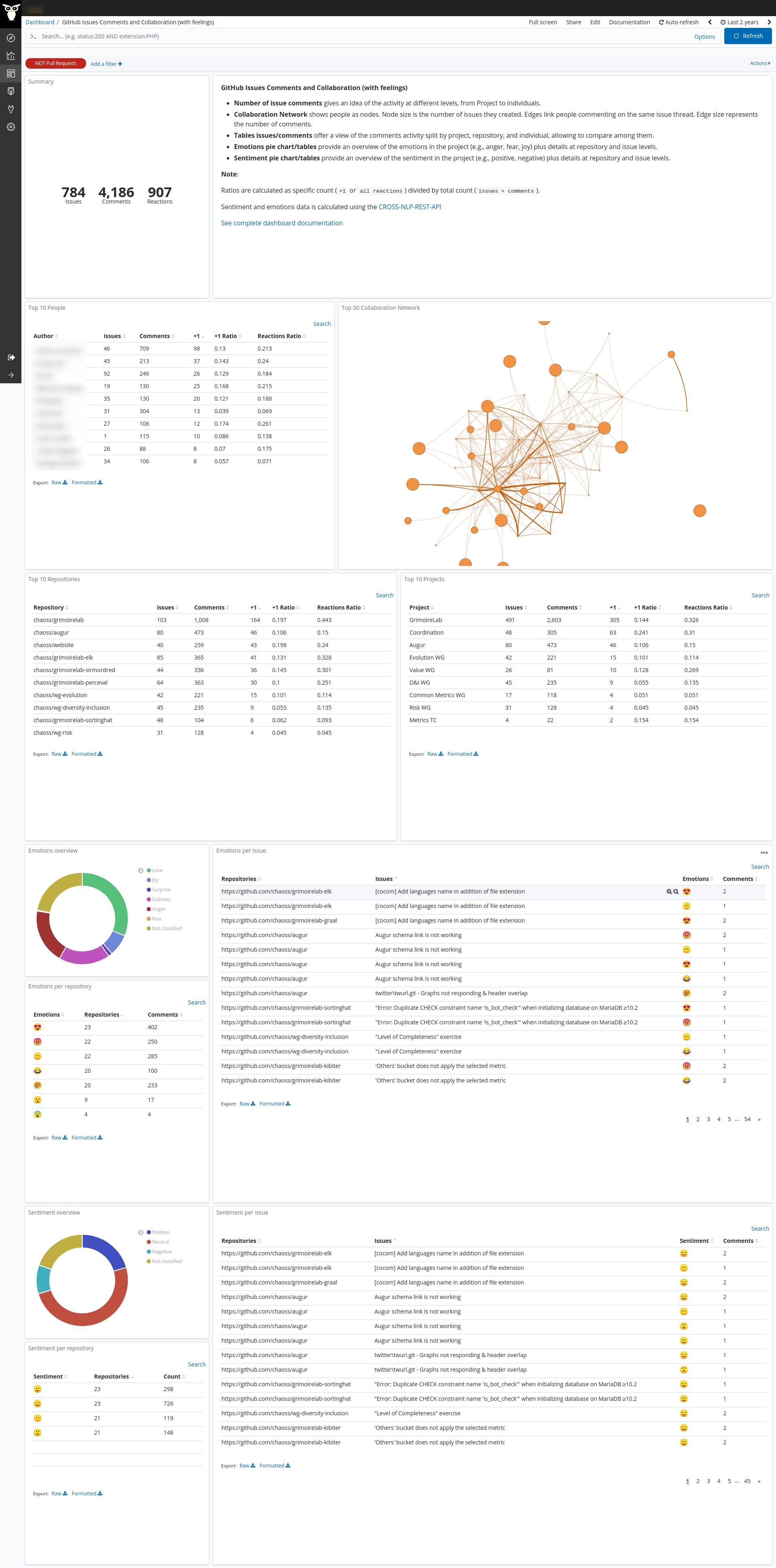
Edit this doc