GitHub Issues Timing
These panels contain information about evolution of Issues in time. Although it shows submitters, repositories and domains as previous GitHub panels, here we focus on how long Issues remain open. Thus, we can work with this panel in a similar way for filtering, but dealing with different information.
Among other information we can find statistical information on closing times and also tables with the latest and the oldest Issues.
Files
To use this dashboard with your own GrimoireLab deployment you need to:
- Check
github_issuesindex is available on your GrimoireLab instance (see grimoirelab-sirmordred documentation for details on how to deploy it). - Import the following JSON files using Kidash tool.
| Index Pattern | —– | Dashboard |
Command line instructions
Once you have the data in place, if you need to manually upload the dashboard execute the following commands:
kidash -e https://user:pass@localhost:443/data --import github_issues-index-pattern.json
kidash -e https://user:pass@localhost:443/data --import github_issues_timing.json
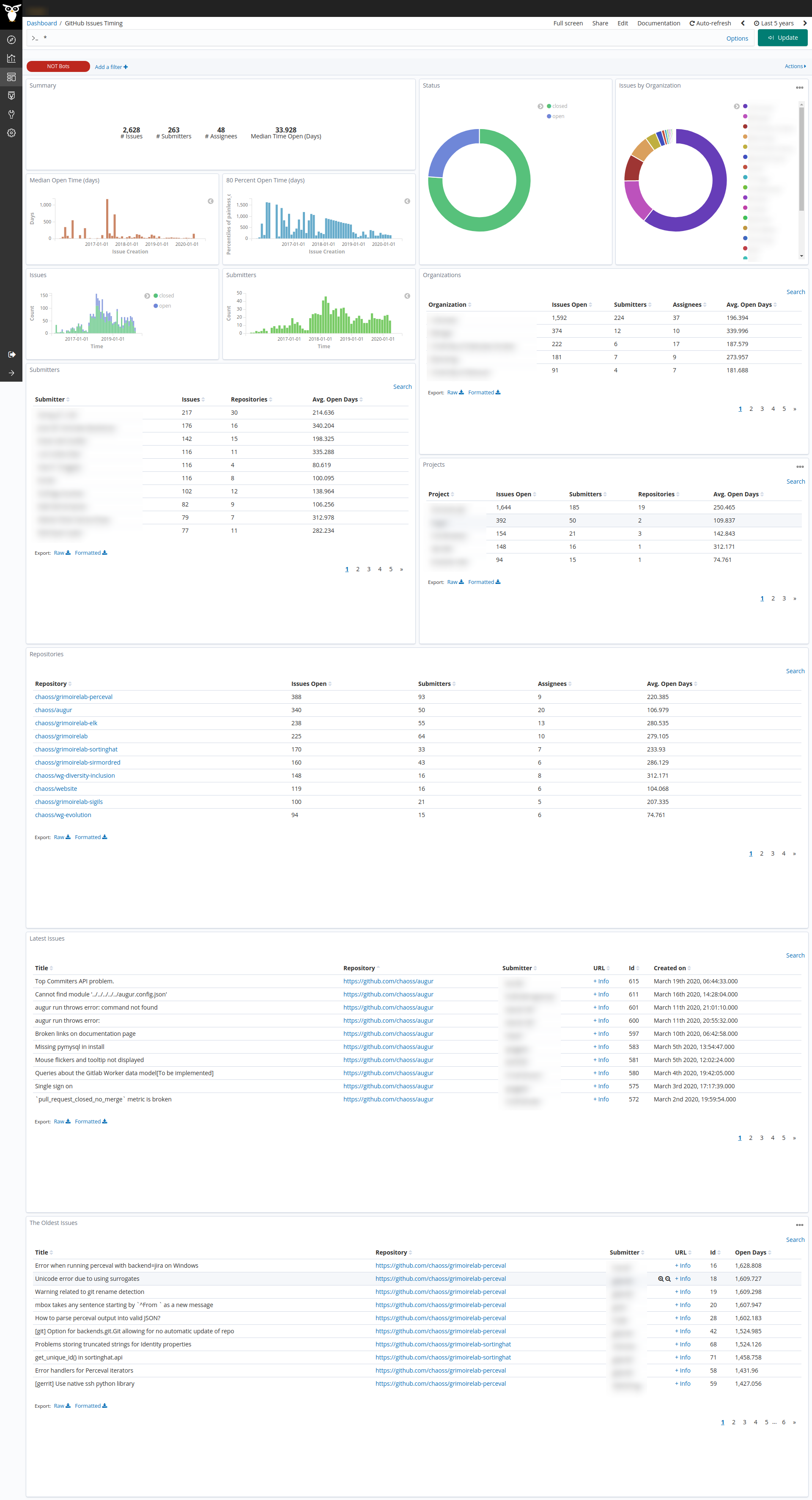
Edit this doc