Mattermost
This dashboard focuses on Mattermost activity, active users and channels.
To filter bots there is a filter on top of the dashboard. Server Activity is excluded from specific visualizations (see Excluding Server Activity).
Metrics
The metrics provided are:
- Mattermost total number of channels, messages, participants, replies, reactions, and attachments.
- Organizations a pie chart that summarizes the messages by organization.
- Reactions a pie chart that summarizes the reactions.
- Messages, over time a bar chart that shows the evolution of the number of messages over time.
- Participants, over time a bar chart that shows the evolution of the number of participants over time.
- Organizations a table sorted by organizations that details the number of channels, messages, and participants.
- Top Participants a table sorted by the number of the messages that details the participant name, number of messages, channels, first message date, and the last message date.
- Projects a table sorted by projects that details the number of channels, messages, and participants.
- Top 20 Hashtags a tag cloud of top 20 hashtags.
- Top 20 terms a tag cloud of top 20 terms.
- Channels a table sorted by the number of messages that details the name of the channel, number of messages, participants, replies, reactions, created date, and deleted date.
- Last Messages a search sorted by when the message was posted that details the message, author name, channel name, number of reactions, hashtags, and user roles.
Excluding Server Activity
Server messages are filtered out of these metrics. Specifically we exclude messages corresponding to the following subtypes:
system_channel_deletedsystem_join_channelsystem_leave_channel
Files
To use this dashboard with your own GrimoireLab deployment you need to:
- Check
mattermostindex is available on your GrimoireLab instance (see grimoirelab-sirmordred documentation for details on how to deploy it). - Import the following JSON files using Kidash tool.
| Index Pattern | —– | Dashboard |
Command line instructions
Once you have the data in place, if you need to manually upload the dashboard execute the following commands:
kidash -e https://user:pass@localhost:443/data --import mattermost-index-pattern.json
kidash -e https://user:pass@localhost:443/data --import mattermost.json
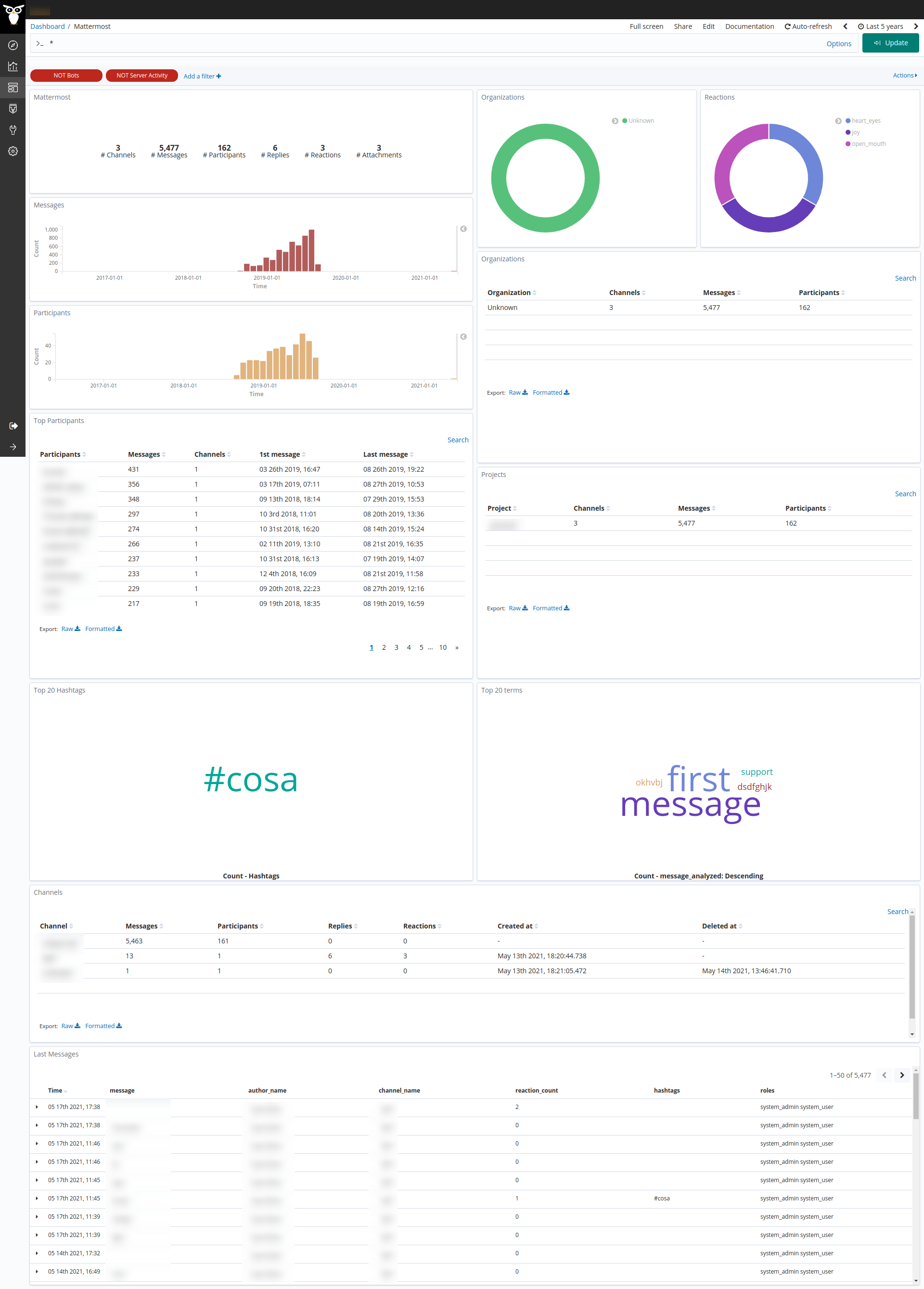
Edit this doc