How to analyze data from software development repositories
GrimoireLab supports a variety of software development platforms. In the case you want to analyze data from one of those platforms, first check whether the platform in question is supported by GrimoireLab. You can check the supported data sources section.
Once you’ve confirmed your data source, you will have to do some changes in both
project.json and setup.cfg.
For example, let’s just say you want to analyze the commits of one particular project from your github repo.
projects.json
Replace the below configurations in the projects.json file.
{
"grimoirelab": {
"git": [
"https://github.com/chaoss/grimoirelab-toolkit.git"
]
}
}
setup.cfg
Replace the below configurations in the setup.cfg file.
[git]
raw_index = git_raw
enriched_index = git_enriched
latest-items = true
studies = [enrich_demography:git, enrich_git_branches:git, enrich_areas_of_code:git, enrich_onion:git, enrich_extra_data:git] # (optional)
<!-- THE LINES BELOW ARE OPTIONAL -->
[enrich_demography:git]
[enrich_git_branches:git]
run_month_days = [1, 23]
[enrich_areas_of_code:git]
in_index = git_raw
out_index = git-aoc_enriched
[enrich_onion:git]
in_index = git_enriched
out_index = git-onion_enriched
[enrich_forecast_activity]
out_index = git_study_forecast
Once you have made the following changes, run your containers with docker-compose
docker-compose up -d
Give it some time to gather the data and after a while your dashboard and data
should be ready at http://localhost:5601.
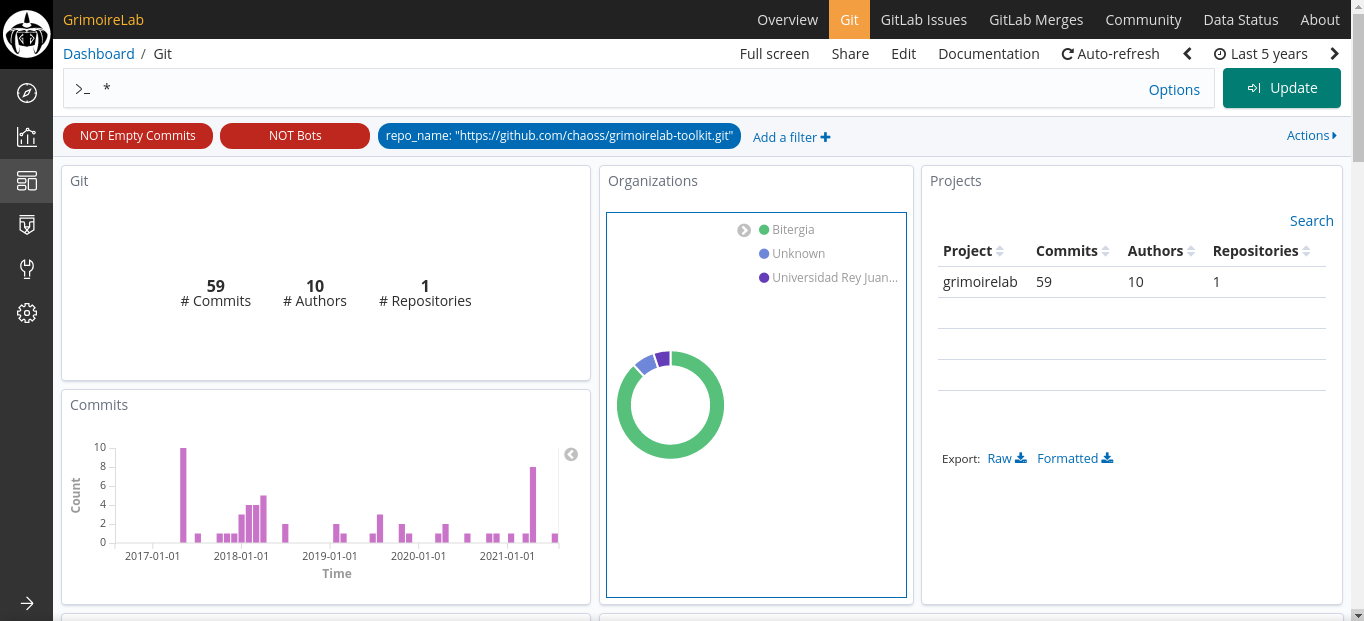
In the case you need to add another data source, please refer to how to configure projects.json & setup.cfg files and also the configurations.