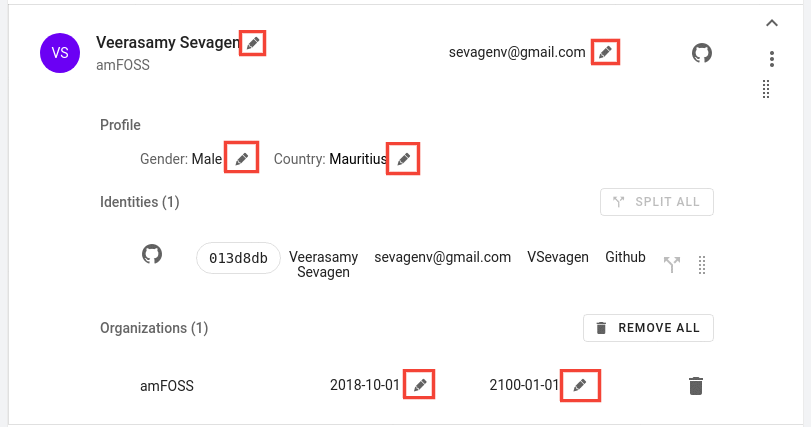How to edit profiles
Once a profile is created, it is possible to edit some of its information. However some information is set during the profile creation phase and cannot be edited.
A profile consists of two parts, Identities and Organisations data.
- Profile information such as Name, Email, Gender and Country are editable. However Source is not editable.
- Identities are NOT editable unless they are split up. Once split up, each identity is a standalone profile so the above described field would be editable.
- Organisation data such as Date from and Date to are editable. Organisation data can also be removed as a whole.
Tip: If you hover on any field in profile and the edit icon appears, that means the filed is editable.