Setup GrimoireLab
There are currently two ways to setup GrimoireLab, either through docker or docker-compose. In this tutorial, we’ll be talking about docker-compose only due to the fact that it’s currently the easiest and simplest method to get started with.
Requirements
- Git
- Docker
- Docker Compose
- At least 8GB RAM, 2 CPUs and 2GB virtual memory for ElasticSearch
You can make sure that you have the above software and hardware requirements through the following means.
Software
git --version
git version 2.32.0
docker --version
Docker version 20.10.7, build f0df35096d
docker-compose --version
docker-compose version 1.28.5, build c4eb3a1f
Hardware
cat /proc/cpuinfo | grep processor | wc -l #View number of processors
4
grep MemTotal /proc/meminfo #View amount of RAM available
MemTotal: 8029848 kB
sudo sysctl -w vm.max_map_count=262144 #Set virtual memory
vm.max_map_count = 262144
The reason for allocating 262144 for memory is the check that ElasticSearch
performs on boot. It ensures that the kernel allows at least 261144 memory
mapped areas.
Steps
- Clone the GrimoireLab repo:
git clone https://github.com/chaoss/grimoirelab
- Go to
docker-composefolder and run the following command:
cd grimoirelab/docker-compose
sudo docker-compose up -d
Your dashboard will be ready after a while at http://localhost:5601. Usually,
it takes about 10-15 minutes to show the data in the dashboards. But, the
waiting time depends on the size of the repositories.
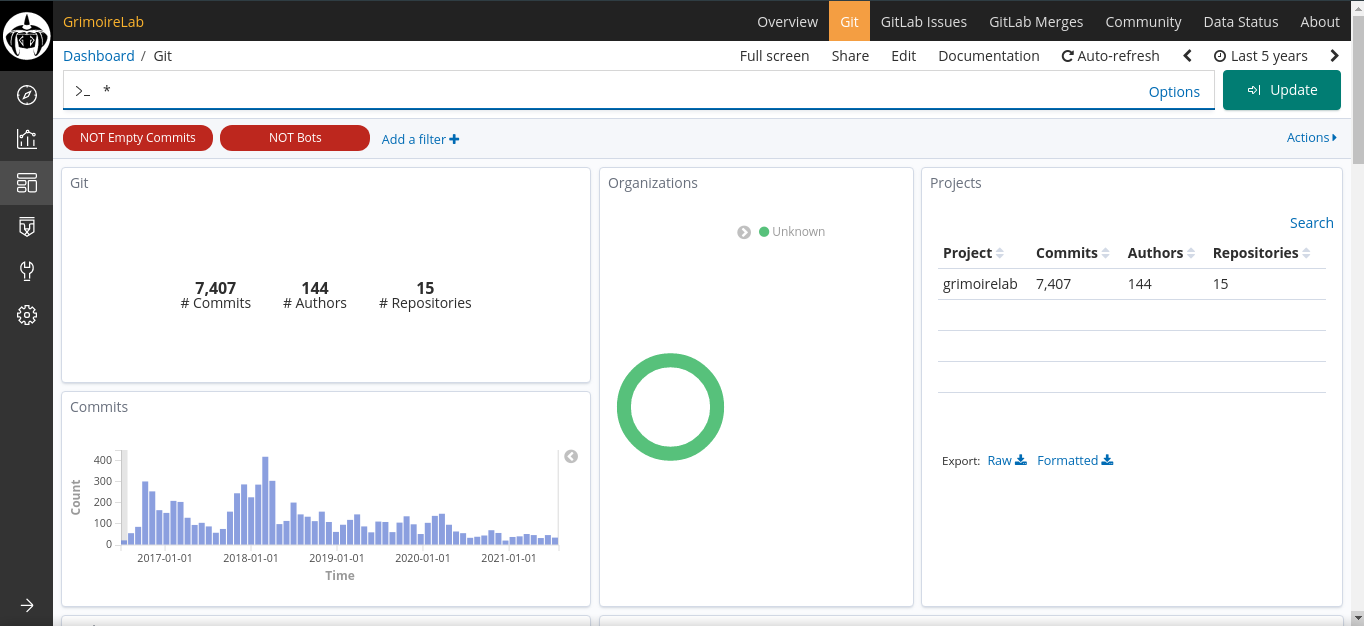
Please check the Troubleshooting page if you face any issues.